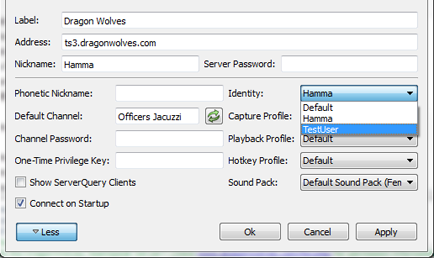The DragonWolves primarily use TeamSpeak 3 for communication in addition to forums. It's expected for all of our members to have TeamSpeak, a Microphone and Headphones. We also integrate TeamSpeak with our forums so that when you are accepted as a member, or promoted to a division officer you are automatically promoted on TeamSpeak.
This guide is to assist new recruits as well as current full members on configuring proper TeamSpeak Integration. This will allow members to grant themselves access to private channels on TeamSpeak without the assistance of an admin.
Review the step by step instructions below.
- In order to link your account you must enter your TeamSpeak 3 Identity on the forums. You can do this by clicking your forum name at the top right and clicking TeamSpeak Integration, or clicking here.
- Once on the page click "Change Identity" then paste in your identity and hit save.
How do you get your Identity? You can obtain this information in the TeamSpeak 3 Client.
- Click "Setting" on the menu then "Identities"
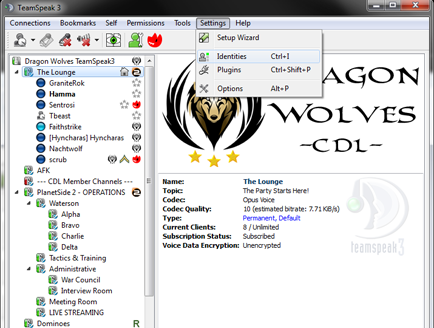
- When the window opens up your "Unique ID" will be on the page.
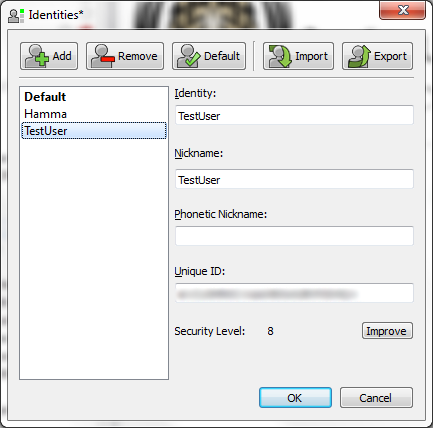
- Copy and paste this Unique ID into the identity field here.
- Be sure you have your new identity selected on your bookmarks screen.